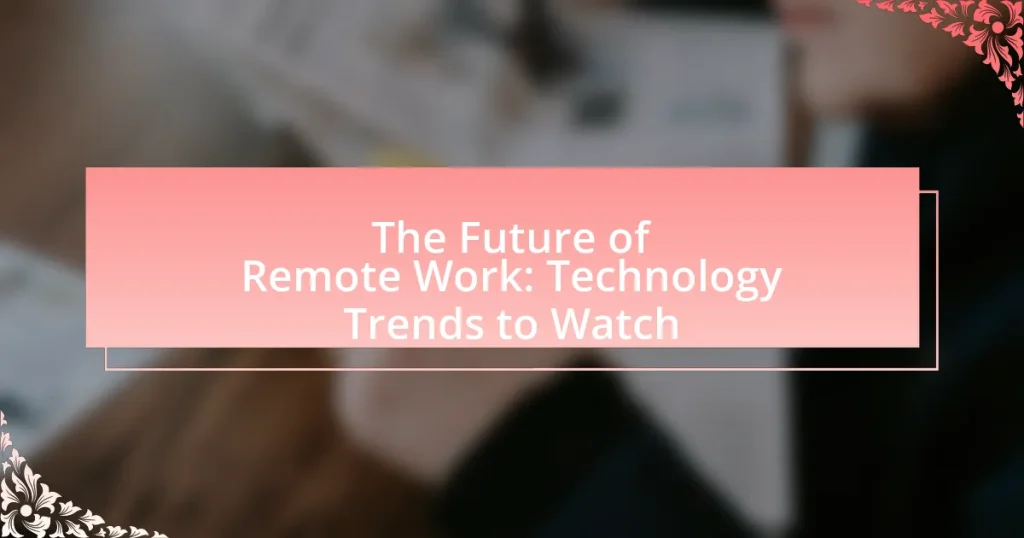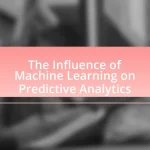The article focuses on the future of remote work, highlighting key technology trends that are shaping this evolving landscape. It discusses the rise of hybrid work models, the increased reliance on collaboration tools, and the emphasis on employee well-being. Additionally, it examines how advancements in technology, such as artificial intelligence and cloud computing, are enhancing communication and productivity among remote teams. The article also addresses challenges related to cybersecurity and the digital divide, while providing insights into best practices for organizations to effectively implement remote work technologies.
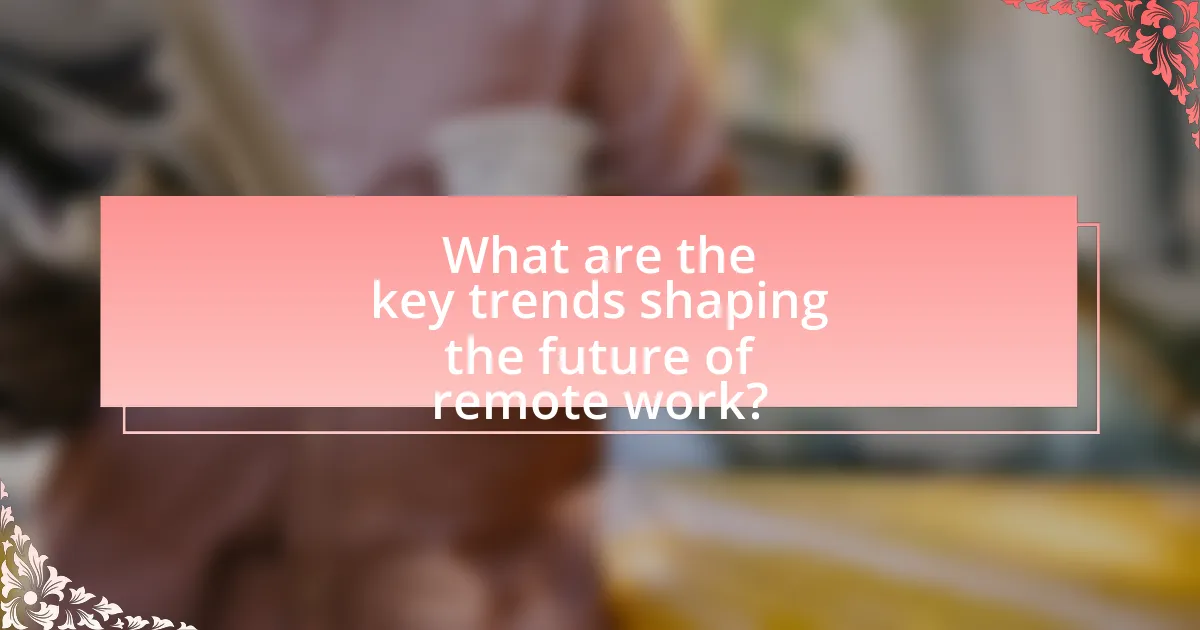
What are the key trends shaping the future of remote work?
Key trends shaping the future of remote work include the rise of hybrid work models, increased reliance on collaboration tools, and a focus on employee well-being. Hybrid work models combine in-office and remote work, allowing flexibility and catering to diverse employee needs. The use of collaboration tools, such as video conferencing and project management software, has surged, facilitating seamless communication and teamwork regardless of location. Additionally, companies are prioritizing employee well-being through mental health support and work-life balance initiatives, recognizing that a healthy workforce enhances productivity and retention. These trends are supported by research from Gartner, which indicates that 82% of company leaders plan to allow remote work at least some of the time, reflecting a significant shift in workplace dynamics.
How is technology influencing remote work dynamics?
Technology is significantly influencing remote work dynamics by enabling seamless communication and collaboration among distributed teams. Tools such as video conferencing software, project management platforms, and cloud storage solutions facilitate real-time interaction and information sharing, which enhances productivity and team cohesion. For instance, a study by Buffer in 2022 found that 97% of remote workers reported that they would like to continue working remotely at least part-time for the rest of their careers, highlighting the positive impact of technology on work preferences and job satisfaction. Additionally, advancements in artificial intelligence and automation are streamlining workflows, allowing employees to focus on higher-value tasks, thereby transforming traditional work processes.
What specific technologies are driving remote work innovations?
Cloud computing, video conferencing, collaboration tools, and artificial intelligence are the specific technologies driving remote work innovations. Cloud computing enables access to files and applications from anywhere, facilitating seamless collaboration. Video conferencing platforms like Zoom and Microsoft Teams allow real-time communication, bridging the gap between remote teams. Collaboration tools such as Slack and Trello enhance project management and team interaction, improving productivity. Artificial intelligence streamlines workflows through automation and data analysis, optimizing remote work processes. These technologies collectively transform how organizations operate, as evidenced by a 2021 Gartner report indicating that 82% of company leaders plan to allow remote work at least some of the time.
How do these technologies enhance collaboration among remote teams?
Technologies enhance collaboration among remote teams by providing tools that facilitate real-time communication, project management, and file sharing. For instance, platforms like Slack and Microsoft Teams enable instant messaging and video conferencing, allowing team members to connect seamlessly regardless of location. Additionally, project management tools such as Trello and Asana help teams organize tasks and track progress, ensuring everyone is aligned on objectives. Research indicates that companies utilizing collaborative technologies report a 20-25% increase in productivity, demonstrating the effectiveness of these tools in fostering teamwork and engagement among remote workers.
What role does employee experience play in remote work?
Employee experience is crucial in remote work as it directly influences employee engagement, productivity, and retention. A positive employee experience fosters a sense of belonging and connection, which can be challenging in a remote environment. Research indicates that companies with high employee experience scores see a 21% increase in profitability and a 17% increase in productivity, highlighting the importance of prioritizing employee satisfaction and well-being in remote settings.
How can technology improve employee engagement in remote settings?
Technology can improve employee engagement in remote settings by facilitating communication, collaboration, and recognition. Tools such as video conferencing platforms, instant messaging apps, and project management software enable seamless interaction among team members, fostering a sense of connection despite physical distance. According to a Gallup report, organizations that leverage technology for communication see a 21% increase in employee engagement. Additionally, gamification and recognition platforms can enhance motivation by acknowledging employee achievements, which has been shown to boost morale and productivity. Thus, the integration of technology in remote work environments directly correlates with improved employee engagement.
What tools are essential for maintaining work-life balance in remote work?
Essential tools for maintaining work-life balance in remote work include time management applications, communication platforms, and wellness apps. Time management applications like Trello or Asana help individuals prioritize tasks and set boundaries for work hours, which is crucial for separating professional and personal time. Communication platforms such as Slack or Microsoft Teams facilitate clear communication, reducing the likelihood of work encroaching on personal time. Wellness apps, including Headspace or Calm, promote mental health by encouraging breaks and mindfulness practices. These tools collectively support a structured work environment, enabling remote workers to achieve a healthier balance between their professional and personal lives.
Why is cybersecurity a critical concern for remote work?
Cybersecurity is a critical concern for remote work because remote environments often lack the robust security measures found in traditional office settings. Employees working from home typically use personal devices and unsecured networks, increasing vulnerability to cyber threats such as phishing attacks and data breaches. According to a report by Cybersecurity Ventures, cybercrime is projected to cost the world $10.5 trillion annually by 2025, highlighting the urgent need for effective cybersecurity measures in remote work scenarios. Furthermore, a study by IBM found that the average cost of a data breach is $4.24 million, underscoring the financial risks associated with inadequate cybersecurity in remote work environments.
What measures can organizations take to secure remote work environments?
Organizations can secure remote work environments by implementing robust cybersecurity protocols, including the use of virtual private networks (VPNs), multi-factor authentication (MFA), and regular software updates. VPNs encrypt internet traffic, protecting sensitive data from interception, while MFA adds an extra layer of security by requiring multiple forms of verification before granting access. Regular software updates ensure that vulnerabilities are patched, reducing the risk of exploitation by cybercriminals. According to a report by Cybersecurity & Infrastructure Security Agency (CISA), organizations that adopt these measures significantly reduce their risk of data breaches and cyberattacks, highlighting the effectiveness of these strategies in enhancing remote work security.
How do remote work policies impact data protection?
Remote work policies significantly impact data protection by establishing guidelines that dictate how sensitive information is accessed, shared, and stored outside traditional office environments. These policies often include measures such as mandatory use of virtual private networks (VPNs), encryption protocols, and secure access controls to mitigate risks associated with remote access. For instance, a study by the Ponemon Institute in 2020 found that organizations with comprehensive remote work policies experienced 30% fewer data breaches compared to those without such measures. This demonstrates that well-defined remote work policies are crucial for enhancing data security and minimizing vulnerabilities in a distributed work environment.
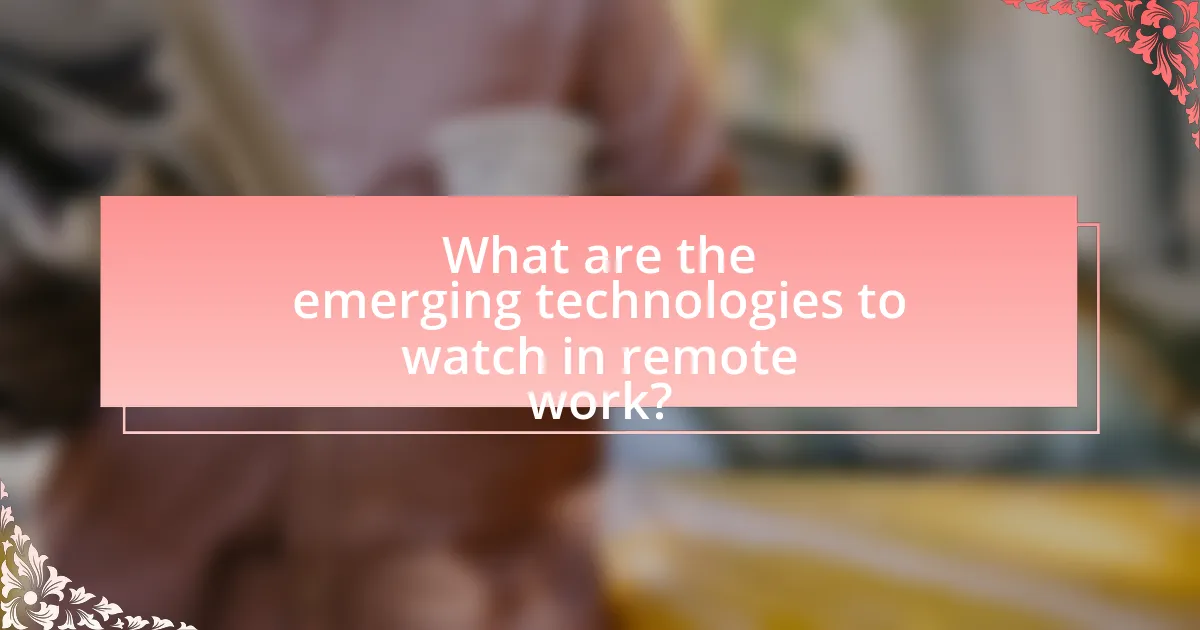
What are the emerging technologies to watch in remote work?
Emerging technologies to watch in remote work include artificial intelligence (AI), virtual reality (VR), augmented reality (AR), and advanced collaboration tools. AI enhances productivity through automation and intelligent task management, with a report from McKinsey indicating that AI could increase global productivity by 1.2% annually. VR and AR facilitate immersive virtual meetings and training experiences, as evidenced by companies like Facebook and Microsoft investing heavily in these technologies for remote collaboration. Advanced collaboration tools, such as Slack and Microsoft Teams, continue to evolve, integrating features that support seamless communication and project management, which are crucial for remote teams. These technologies collectively shape the future of remote work by improving efficiency, engagement, and connectivity among distributed teams.
How is artificial intelligence transforming remote work?
Artificial intelligence is transforming remote work by enhancing productivity, improving communication, and automating repetitive tasks. AI tools like virtual assistants and chatbots streamline workflows, allowing employees to focus on higher-value activities. For instance, a study by McKinsey found that AI could increase productivity by up to 40% in various sectors, including remote work environments. Additionally, AI-driven analytics provide insights into team performance and project management, enabling better decision-making and collaboration among remote teams.
What applications of AI are most beneficial for remote teams?
AI applications that are most beneficial for remote teams include project management tools, virtual collaboration platforms, and automated communication systems. Project management tools like Asana and Trello utilize AI to optimize task assignments and deadlines, improving efficiency and accountability among team members. Virtual collaboration platforms such as Microsoft Teams and Slack leverage AI for features like smart scheduling and real-time language translation, facilitating seamless communication across diverse teams. Automated communication systems, including chatbots and AI-driven email assistants, enhance responsiveness and streamline workflows by handling routine inquiries and tasks. These applications collectively enhance productivity, foster collaboration, and improve overall team dynamics in a remote work environment.
How can AI improve productivity in remote work settings?
AI can improve productivity in remote work settings by automating repetitive tasks, enhancing communication, and providing data-driven insights. Automation of tasks such as scheduling, data entry, and report generation allows employees to focus on higher-value activities, thereby increasing overall efficiency. For instance, AI tools like chatbots can handle customer inquiries, freeing up human resources for more complex issues. Enhanced communication is facilitated through AI-driven platforms that offer real-time translation and transcription services, ensuring seamless collaboration among diverse teams. Additionally, AI analytics can identify productivity patterns and suggest optimizations, leading to better time management and resource allocation. According to a study by McKinsey, organizations that effectively implement AI can boost productivity by up to 40%.
What advancements in communication tools are essential for remote work?
Advancements in communication tools essential for remote work include real-time collaboration platforms, video conferencing software, and integrated project management tools. Real-time collaboration platforms, such as Slack and Microsoft Teams, facilitate instant messaging and file sharing, enhancing team connectivity. Video conferencing software, like Zoom and Google Meet, allows for face-to-face interactions, which are crucial for maintaining relationships and effective communication among remote teams. Integrated project management tools, such as Asana and Trello, streamline task assignments and progress tracking, ensuring that all team members are aligned on project goals. These tools collectively improve productivity and foster a collaborative work environment, which is vital for the success of remote work arrangements.
How do video conferencing platforms enhance remote collaboration?
Video conferencing platforms enhance remote collaboration by providing real-time visual and audio communication, which fosters engagement and interaction among team members. These platforms enable participants to share screens, documents, and presentations, facilitating a more effective exchange of ideas and information. According to a study by Owl Labs, 86% of remote workers feel more connected to their teams when using video conferencing tools, highlighting their role in reducing feelings of isolation and improving team cohesion. Additionally, features like chat functions and virtual whiteboards further support collaborative efforts, allowing for brainstorming and problem-solving in a dynamic environment.
What features should organizations look for in communication tools?
Organizations should look for features such as real-time messaging, video conferencing, file sharing, and integration capabilities in communication tools. Real-time messaging enables instant communication, which is crucial for remote teams to collaborate effectively. Video conferencing allows for face-to-face interactions, enhancing team cohesion and engagement. File sharing capabilities facilitate easy access to documents and resources, streamlining workflows. Integration with other tools, such as project management software, ensures a seamless experience and enhances productivity. According to a report by Gartner, organizations that utilize integrated communication tools can improve team collaboration by up to 30%.
How is cloud computing reshaping remote work environments?
Cloud computing is reshaping remote work environments by enabling seamless access to data and applications from any location, thus enhancing collaboration and productivity. This technology allows employees to utilize cloud-based tools like Google Workspace and Microsoft 365, which facilitate real-time document sharing and communication regardless of physical location. According to a report by Gartner, 74% of organizations plan to permanently shift to more remote work post-pandemic, highlighting the reliance on cloud solutions to support this transition. Additionally, cloud computing reduces the need for on-premises infrastructure, allowing companies to scale resources efficiently and adapt to changing workforce demands.
What benefits does cloud storage offer to remote workers?
Cloud storage offers remote workers enhanced accessibility, allowing them to access files from any location with internet connectivity. This flexibility enables seamless collaboration among team members, as they can share and edit documents in real-time, regardless of their physical location. Additionally, cloud storage provides automatic backups, reducing the risk of data loss and ensuring that important files are securely stored. According to a report by Gartner, 70% of organizations will rely on cloud storage solutions by 2025, highlighting the growing importance of this technology for remote work efficiency and security.
How can cloud-based applications streamline workflows for remote teams?
Cloud-based applications streamline workflows for remote teams by enabling real-time collaboration and centralized access to resources. These applications allow team members to work simultaneously on documents, share files instantly, and communicate effectively regardless of their physical location. For instance, tools like Google Workspace and Microsoft 365 facilitate seamless editing and feedback, which enhances productivity. According to a study by McKinsey, organizations that leverage cloud technologies can improve collaboration by up to 25%, demonstrating the significant impact of cloud-based solutions on remote work efficiency.
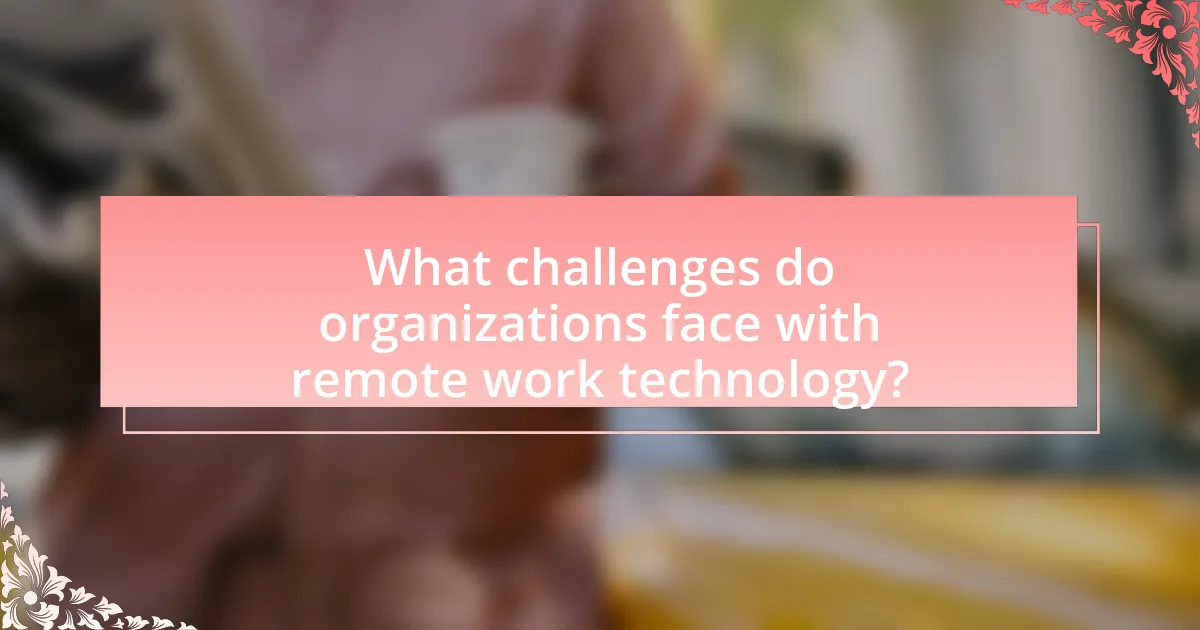
What challenges do organizations face with remote work technology?
Organizations face several challenges with remote work technology, including security risks, communication barriers, and technology integration issues. Security risks arise from increased vulnerabilities to cyberattacks, as remote work often involves accessing sensitive data over unsecured networks. According to a report by Cybersecurity & Infrastructure Security Agency, remote work has led to a 400% increase in cyberattacks since the onset of the pandemic. Communication barriers can hinder collaboration and productivity, as remote teams may struggle with miscommunication or lack of engagement, which a study by Buffer found to be the biggest challenge for remote workers. Additionally, technology integration issues occur when organizations struggle to implement and maintain various tools and platforms, leading to inefficiencies and frustration among employees. A survey by Gartner indicated that 74% of CFOs plan to shift some employees to remote work permanently, highlighting the need for effective technology solutions to address these challenges.
How can companies address the digital divide in remote work?
Companies can address the digital divide in remote work by providing equitable access to technology and internet connectivity for all employees. This can be achieved through initiatives such as offering stipends for home office equipment, subsidizing internet costs, and partnering with local internet service providers to enhance connectivity in underserved areas. According to a report by the Pew Research Center, 27% of Americans living in rural areas lack access to high-speed internet, highlighting the need for targeted solutions. By implementing these strategies, companies can ensure that all employees have the necessary tools to participate fully in remote work, thereby reducing disparities in productivity and engagement.
What strategies can be implemented to ensure equitable access to technology?
To ensure equitable access to technology, strategies such as increasing broadband infrastructure, providing affordable devices, and implementing digital literacy programs can be effectively utilized. Increasing broadband infrastructure addresses the digital divide by ensuring that underserved areas have reliable internet access, which is essential for remote work. For instance, the Federal Communications Commission (FCC) reported that approximately 19 million Americans lack access to high-speed internet, highlighting the need for investment in this area. Providing affordable devices, such as laptops and tablets, through subsidies or partnerships with tech companies can help low-income individuals gain the necessary tools for remote work. Additionally, implementing digital literacy programs equips individuals with the skills needed to navigate technology effectively, thereby enhancing their employability in a remote work environment. These strategies collectively contribute to a more inclusive technological landscape.
How does the digital divide affect team performance in remote settings?
The digital divide negatively impacts team performance in remote settings by creating disparities in access to technology and internet connectivity among team members. This divide can lead to unequal participation, where some individuals may struggle with slow internet speeds or lack of necessary devices, resulting in communication barriers and decreased collaboration. A study by the Pew Research Center found that 27% of lower-income households lack high-speed internet, which can hinder their ability to engage effectively in remote work environments. Consequently, teams may experience delays in project completion, reduced innovation, and lower overall productivity due to these technological inequities.
What are the common pitfalls of remote work technology adoption?
Common pitfalls of remote work technology adoption include inadequate training, poor integration with existing systems, and lack of user engagement. Inadequate training can lead to employees not fully utilizing the tools available, resulting in decreased productivity. Poor integration with existing systems can create workflow disruptions, as employees struggle to navigate between different platforms. Lack of user engagement often stems from insufficient communication about the benefits of the technology, leading to resistance and underutilization. According to a report by Gartner, 70% of digital transformation initiatives fail due to these types of issues, highlighting the importance of addressing these pitfalls for successful remote work technology adoption.
How can organizations avoid technology overload for remote employees?
Organizations can avoid technology overload for remote employees by implementing clear communication protocols and limiting the number of tools used for collaboration. By establishing guidelines that prioritize essential applications and streamline workflows, organizations can reduce distractions and enhance productivity. Research indicates that excessive technology use can lead to burnout; for instance, a study by the American Psychological Association found that 60% of remote workers reported feeling overwhelmed by the number of digital tools they had to manage. Therefore, focusing on a few key platforms for communication and project management can help mitigate this issue.
What training is necessary to ensure effective use of remote work tools?
Effective use of remote work tools requires training in specific areas such as software proficiency, communication skills, and cybersecurity awareness. Training programs should focus on teaching employees how to navigate various remote work platforms, including project management tools, video conferencing software, and collaboration applications. According to a study by Buffer in 2021, 98% of remote workers believe that effective communication is crucial for productivity, highlighting the need for training in virtual communication techniques. Additionally, cybersecurity training is essential, as remote work increases vulnerability to cyber threats; a report by Cybersecurity & Infrastructure Security Agency indicates that 60% of small businesses experience a cyber attack within six months of transitioning to remote work. Therefore, comprehensive training in these areas ensures that employees can effectively utilize remote work tools while maintaining security and productivity.
What best practices can enhance the effectiveness of remote work technology?
To enhance the effectiveness of remote work technology, organizations should prioritize seamless communication, robust cybersecurity measures, and regular training for employees. Seamless communication tools, such as video conferencing and instant messaging platforms, facilitate collaboration and reduce misunderstandings, which is crucial for remote teams. According to a study by Buffer in 2021, 20% of remote workers cite communication as a significant challenge, highlighting the need for effective tools.
Robust cybersecurity measures protect sensitive data and maintain trust among remote workers. A report from Cybersecurity Ventures predicts that cybercrime will cost the world $10.5 trillion annually by 2025, emphasizing the importance of implementing strong security protocols.
Regular training ensures that employees are proficient in using remote work technologies and aware of best practices for cybersecurity. Research from the Association for Talent Development indicates that organizations with comprehensive training programs see a 218% higher income per employee, demonstrating the value of investing in employee development.
How can organizations foster a culture of continuous learning in remote work?
Organizations can foster a culture of continuous learning in remote work by implementing structured learning programs and leveraging technology for knowledge sharing. Providing access to online courses, webinars, and virtual workshops encourages employees to enhance their skills. Additionally, utilizing collaboration tools like Slack or Microsoft Teams facilitates real-time communication and knowledge exchange among team members. Research indicates that companies with strong learning cultures are 92% more likely to innovate and 52% more productive, highlighting the importance of continuous learning in driving organizational success.
What tips can help teams maximize their use of remote work technologies?
To maximize their use of remote work technologies, teams should prioritize effective communication, utilize project management tools, and establish clear guidelines. Effective communication ensures that all team members are aligned and informed, which is crucial for remote collaboration. Utilizing project management tools like Asana or Trello helps in tracking progress and assigning tasks, thereby enhancing productivity. Establishing clear guidelines regarding work hours, availability, and communication protocols fosters a structured remote work environment. These practices are supported by studies indicating that teams with structured communication and project management see a 20-25% increase in productivity compared to those without such frameworks.